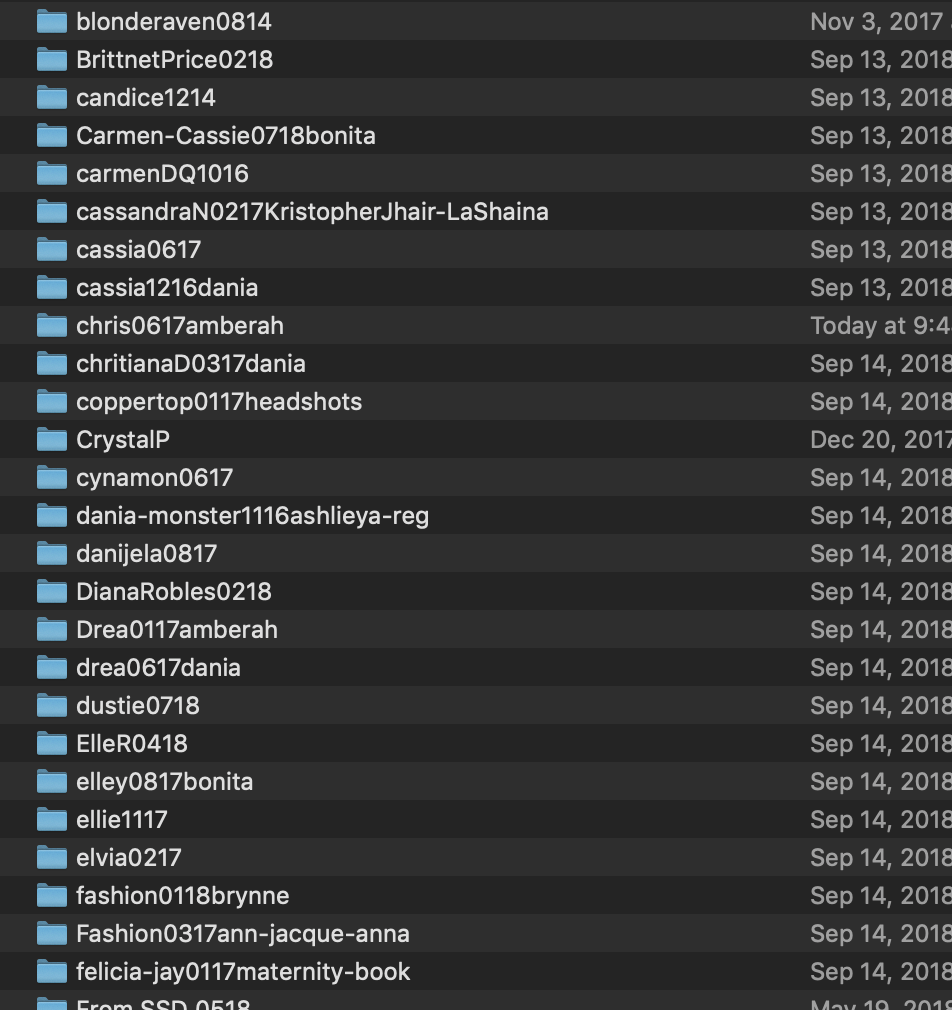Managing your workflow
The best way I have found.
From the very beginning (2010) I knew one of the first things I needed to do was figure out the very best way to store my work so I would never have to go back and change it later.
So, I sat back and gave it plenty of serious thought. I researched Lightroom and Bridge and chose Lightroom as the best option there. More editing tools and toys. Then I looked into what they called Libraries and Catalogs to see what they were all about. I saw Catalogs are a serious potential technique for organizing my shoots.
Research on Catalogs and how people used them came up short. Most people have…one catalog and they put everything in it. They have folders for each shoot, but I saw that as a problem. Might have been my IT background. What happened when files or folders were moved off to backups? The catalog still showed them but with an error that it didn’t know where the original was. This process just didn’t look good to me, but catalogs were still the answer.
When I want to access any past shoot the directories look like the list on the left. Pretty easy to tell what I’m looking at. Models name, month, year, and any support people involved. Each and every one of those folders has a Lightroom catalog of its own. Why? Simple really. I can take ANY of those folders and put them anywhere, a backup, a them drive, a DVD…doesn’t matter. Everything about that shoot is in one place.
If I use Lightroom to open a catalog and open the one in that folder it will never tell me a file is missing because it’s all relative to that folder.
Even better, and as important, I save off finished images into a big folder that is not part of the who Lightroom catalog system. They are full size printable JPG files. The problem would be, img_1234.jpg didn’t tell me who or what I was looking at. Jokingly I’d say “Oh great, who’s butt is that again?” Or, did we have a hair stylist, or makeup artist?
By giving all of the files in a catalog a keyword that is simply the same name as the folder (catalog), and then setting Lightroom export to include keywords in the file name on export, we now get files that have the entire explanation of who, when, and who helped. As seen in the lower image to the left.
Now I know who’s butt that is!!
Below is a video showing the process of a catalog setup right after a shoot. Step by step.